Thank you! That worked...

Please contact us by mail [email protected] with the following data:
Your login data for the WebApp:
- EmailAddress
- Password
- Backup code 1
Backup code 2
Backup code 3
Backup code 4
On which console are you playing:
Your Discord name:
so we can also contact you directly in Discord to walk you through the process.
Once the process is complete, be sure to change your password.
HOW TO GET THE ORIGIN BACKUP CODES:
- Go to https://myaccount.ea.com/cp-ui/security/index
- Click on the point "Security"
- Click on „View“ backup codes
- Copy the backup codes 1,2 and 3 into the fields while placing your order. If you have already used one of them, you can also create new codes with the corresponding button.
ATTENTION: Payment will be processed by Copecart.com
© FUTPRENEUR